How Do I Find Research?
1. When you have the citation and want to find the original article,
type the names of the authors, the year of the publication, and some keywords into Google.
1. After searching “Wang & Jeon (2020) bias”, this is what comes up on Google
2. Now, click on the Google Scholar link and the article is the first one listed (or, you can click the second link called “Bias in bias recognition…” which will also bring you to the article.)
3. Next, copy and paste the title into the UVic Library search bar to find, access, and download it.
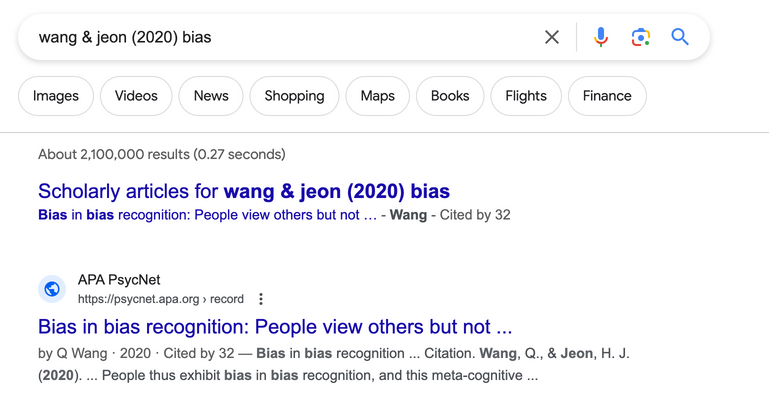
2. If you know of a newer article and want to find out who the article is citing, take a look at the article’s references list. The references list is a great place to start when looking for key articles in a given research area.
Important reminder: If you will be using articles that you find, it’s important to search up and read these articles yourselves! You are citing the article itself, not someone else’s citation of the article.
3. If you know of an older article and you want to find more recent research in this area, then you can find who cited the article.
There are a few ways that you can do this....
The First Method
After finding an article on the UVic library website, click the two red arrows pointing up at the top right corner of the page.
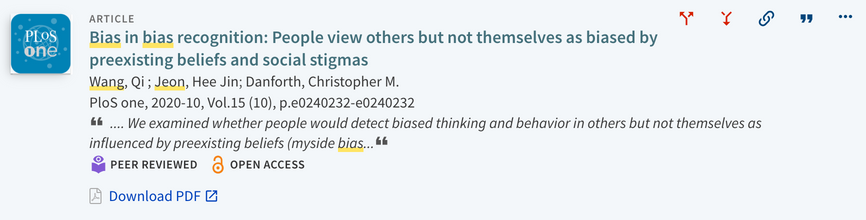
This will bring you to the screen shown below. To find citations within journals that UVic does not subscribe to, toggle on “Add results beyond the library collection.”
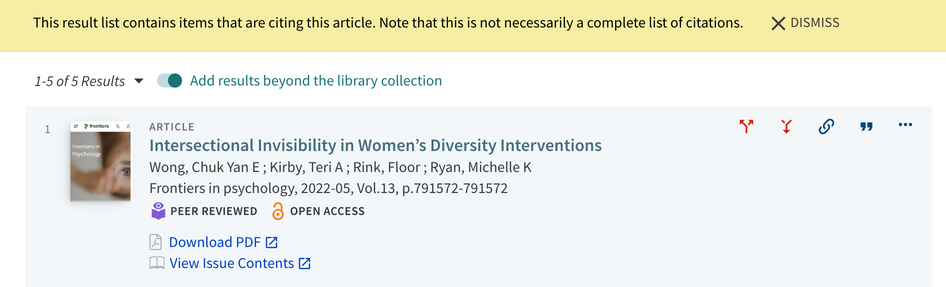
The Second Method
To find more articles that have cited the one that you already have, click the full text availability under “View Online”. This should take you to the online version of the publication.
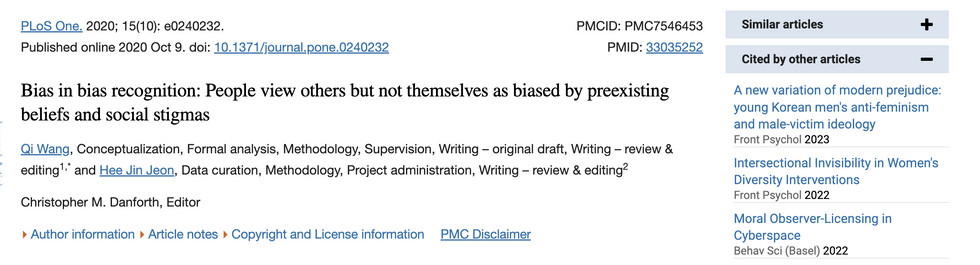
Once you are on the online version of the publication, click where it says “Cited by” (this may vary slightly by journal/publication).
As you can see, by going to the full text availability, the list of citations is longer than the one provided by UVic.
4. When you want to find more work by prominent researchers in the field or by the researchers who wrote an article that you already have, there are a few ways to go about doing so:
- Look for their CV online or their research lab’s website, if they have one.
- CVs list all publications produced by that researcher and lab websites often list some or all publications produced by the lab.
- If they are a professor at a university, look for their faculty page.
- These pages often list some of their recent publications.
- Search their full name in Google Scholar, the UVic library, or academic journals that you know are relevant to their area of research.
- When reading the online version of an article, look for where it lists the name of the publication’s author(s).
- These will often be hyperlinked to a list of other publications written by them.
- Some websites have a list of publications by a researcher.
- For example: Google Scholar, ResearchGate, and Academia.edu
5. If you are searching for research that uses a particular theory/conceptual framework or, if you notice that relevant articles you have found mention a theory/conceptual framework, try to find the original article in which this theory was first proposed. Then, look at other publications that also cite this article.
You could also look for other works by the researcher(s) who created the original theory. This may be especially helpful if the theory was first proposed in a format that was not an academic journal article (e.g., a book, a manual, etc.)
6. If you find an article that uses a measure (e.g., a particular scale, survey, task, inventory, etc.) that you think is highly relevant to your research topic, find the article that the authors cited for the measure (found in the methods section).
- These citations will often be studies that first used the measure and/or entire articles aimed at psychometrically validating the measure.
- After finding this article, look at other works that have also cited it.
For example:
- Imagine you are interested in researching ethnic identity and found the article below that uses a highly relevant measure (the MEIM). You can check the citation for that measure and go to that article using their references list.
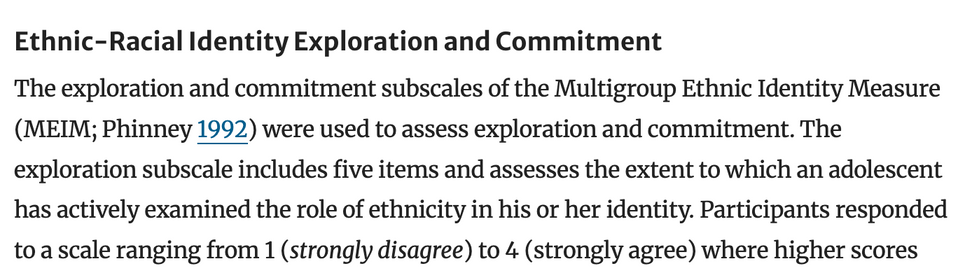
- After you find the citation, you can paste it into the UVic library website and go to the full text availability where you will find the list of articles that also use this measure/cite this article.
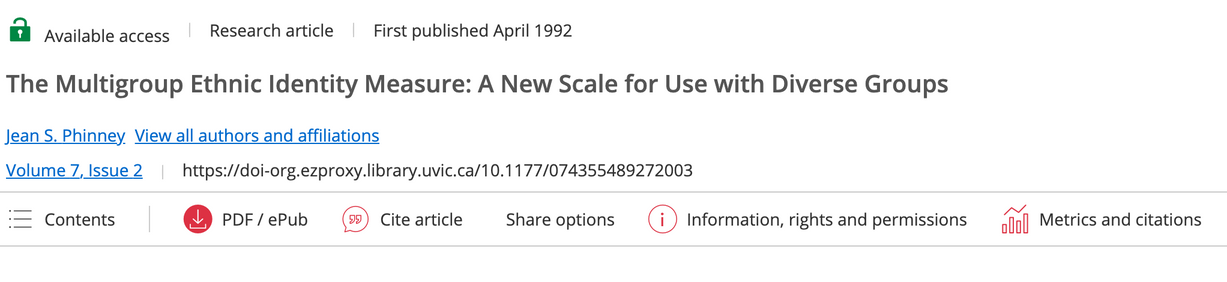
Tips for Effectively Using Review Articles
Although review articles (e.g., literature reviews, systematic reviews, etc.) can be very helpful when you’re searching for a comprehensive overview of a research topic, it’s important to keep in mind that they are not primary sources. That is, the claims that they make and the way that they support their claims are their own interpretations of existing literature.
Here are a couple tips that might help you use review articles effectively when conducting your own research:
When is it best to cite primary sources?
When you’re reading a review article and the author discusses findings from a study, it’s important that you personally find and read the original study that is being cited. Then, if you want to discuss these findings in your own writing, you can cite the original study instead of the review article.
Can I ever cite a review article?
Of course! Citing a review article is great when you’re discussing novel opinions, observations, or interpretations that the review article’s author makes.
It’s true that this may take some extra time, but the way that others interpret a study’s findings may not always be the most accurate or relevant in the context of your own research!
But that’s a lot of extra work...what’s the point of going through all that hassle?
Which of these two sentences would you prefer to hear?
- I know that dogs are good for mental health because XYZ study showed that, when participants played with dogs once a day, they reported feeling more relaxed.
- I know that dogs are good for mental health because somebody else read about it and told me so.
What Resources Can Help Me Find Research?
Disclaimer
The following two resources use AI. The permissibility of using AI software may vary by professor/class. It’s important to always check with professors before using these kinds of software. Furthermore, it is important to go through the process of completing literature searches yourself to practice and acquire academic skills. Ensure that you are not completely relying on these software —these are tools for augmenting your own work and will not teach you these skills.
When using these tools, it’s also important that you confirm that any articles you find are reputable and high-quality. It is a good idea to copy and paste the titles of any articles that you find into the UVic library website to see if they come from a journal that UVic subscribes to.
Click here to go to the Connected Papers website!
Connected Papers is a tool for finding research articles and focuses mainly on providing a visual display.
1. Start by typing in an article’s title, DOI, or keywords of interest.
2. Next, you will click “Build a graph”.
3. You will then select the correct paper that you want to use as the foundation for the graph.
4. This will produce a visual graph of connected papers, as well as all of their abstracts.
You can view the abstract of a particular paper by clicking on its node in the graph.
This is an example of what your visual graph might look like.
Reading the graph:
- The node surrounded by a pink ring is the origin paper.
- Nodes are colour-coded with newer papers indicated by darker nodes.
- The larger the node is, the more times that article has been cited.
- Articles are arranged by similarity, where nodes that are closer to one another indicate articles that are more similar.
- By clicking “Prior” in the top right corner, you can see the articles that are most frequently cited by those in the graph. Looking through these articles can help you find seminal works, such as articles that first introduces major theories and conceptual frameworks.
- By clicking “Derivative” in the top right corner, you can see articles that cite many of the papers in the graph.
Check out this guide to learn how to read it!
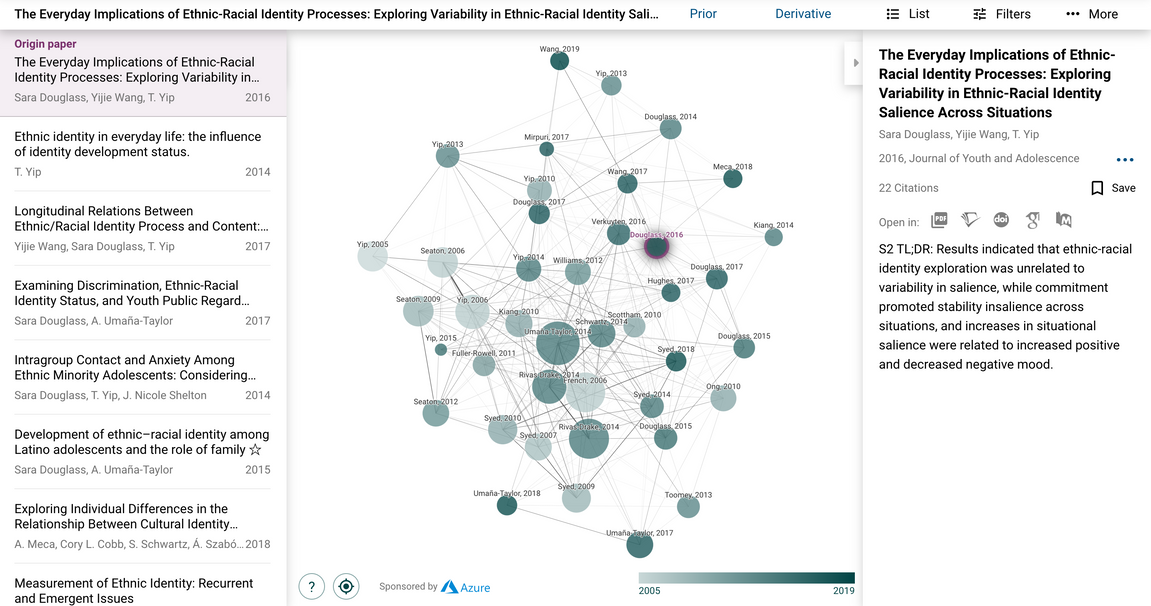
Click here to go to the Research Rabbit website!
Research Rabbit is a great tool for finding research articles and helps out with many of the tips that we shared earlier.
- To start, you will click “Add Papers” and type in the title or DOI of an article you already have.
- Then you will find the correct paper and click “Add to Collection”:
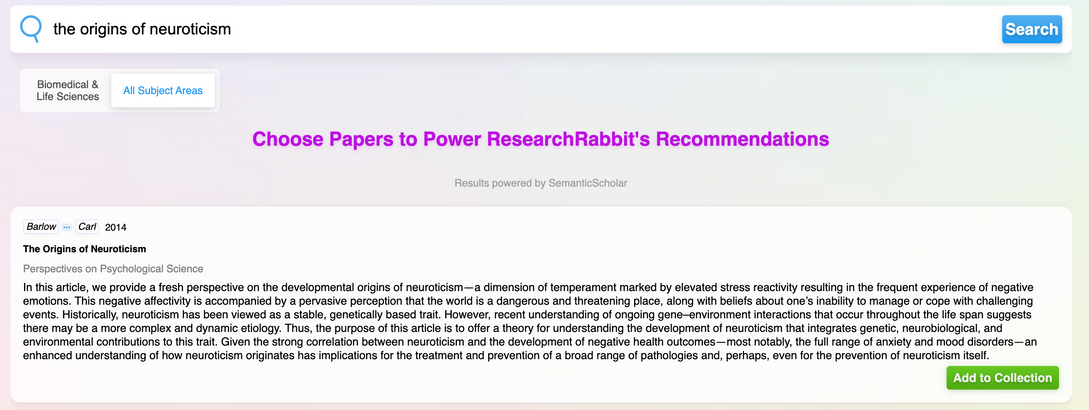
After doing so, you will see a list of options. These functions include finding similar works, listing all of the articles cited by this article, finding all articles that cite this article, listing other works by each of the authors, and suggesting some other authors in the field.
Research Rabbit provides a more in-depth tutorial here.
How Can I Maximize the Efficiency of My Searches?
1. When searching for articles in journals and databases, it‘s important to note down all possible variations for the spelling or wording of key terms and concepts.
Tip: note down possible acronyms, synonyms, equivalent terms, and regional differences in terminology or spelling.
For example, if you want to look for articles that discuss personality expression in racialized individuals, you could search personality and racialization, racialized, race, ethnicity, ethnic, people of colour, people of color, BIPOC, POC, racial minorities, ethnic minorities, racial/ethnic minorities.
2. Try out a few Boolean Operators!
What’s a Boolean operator?
- Boolean operators impact how search engines treat the words and phrases that you are searching.
- Some search engines will only process Boolean Operators if they are in all caps. It’s a good idea to always capitalize the entire operator, just in case!
Here are a few helpful operators:
AND | When you place AND between two words, search engines will only show you results that contain both of these words. |
OR | When you place OR between two words, search engines will show you any results that contain at least one of these words. |
NOT | When you place NOT between two words, search engines will show you results that contain the first word but not the second word. |
Quotation Marks “ ” | When you put quotation marks around a phrase, search engines will show you results that contain that exact phrase. |
Parentheses () | You can use parentheses to create sub-phrases and to combine Boolean operators (See below for an example). |
Asterisk * (truncation) | When you put an asterisk immediately after a root word with no space, search engines will show you results that contain possible endings to that root (See below for an example). |
Question Mark ? | When you place a question mark within a word, search engines will show results that contain words with possible letters in place of the question mark (See below for an example).This is good when searching words with regional differences in spelling. |
Examples:
Using parentheses: if you search (cats AND dogs) NOT fish, search engines will show you results that contain both the word cats and the word dogs, but none that contain the word fish.
Using asterisks: searching cat* will show results for cat, cats, catty, etc.
Using question marks: searching gr?y will show results for grey and gray.
How do I Check the Credibility of My Sources?
While the UVic Library subscribes to journals, you should remain mindful of the credibility of your sources when searching outside of the library databases. Here are a few tips for doing so:
- Check where/if the journal is indexed in major, reputable databases such as Web of Science, APA PsycINFO, and JSTOR. You can do this by searching up the database’s list of indexed journals and looking for the title of the journal that you’re interested in on this list.
- If a journal claims to be indexed in a major database, confirm that it is actually indexed there.
- Ensure that the journal has a valid ISSN (International Standard Serial Number) and that the article has a valid DOI (Digital Object Identifier).
- Ensure that the journal outlines clear instructions and requirements that must be met by researchers who hope to publish with them. Journals should also clearly state any fees that must be paid by researchers in order to publish with them. This can be found on the academic journal’s main webpage.
- Look for errors/typos that appear on the journal’s site, the articles’ abstracts, and the articles’ titles.
- Check that the academic journal’s main website has contact information and a legitimate physical address for the publisher.
- Check if the article and the works that it cites are all current.
- Check that the articles published in a journal are actually relevant to the journal’s field (e.g., is an academic journal that claims to be about personality psychology publishing articles about plant physiology?).
Tip!
Although the list above provides tips for checking the credibility of peer-reviewed academic articles, these articles are not the sole source of credible information! You can explore other kinds of sources when completing research and literature reviews. Here are some examples of other credible sources to get you thinking:
- Indigenous knowledge from elders and other knowledge-holders, including oral knowledge
- Publicly available datasets such as:
- Alternative representations of information:
- Photographs, films, audio clips of speeches and interviews
- Credible Reports such as:
- Reclaiming Native Truth Reports
- Truth and Reconciliation Commission Reports
- Centre for Policing Equity Reports
- Books and textbooks
- Note: It’s important to keep in mind that books and textbooks are often secondary sources. Treat them similarly to how you would treat reviews articles if you decide to cite them (See “Tips for Effectively Using Review Articles” for more information).
How Do I Cite My Sources?
When using other peoples’ research to support your own work (e.g., papers, literature reviews, theses, etc.), it is extremely important that you cite properly. Here are a few resources that can help you out:
1. Zotero
- Zotero is a free citation management software that helps you organize all of your citations. This software is great if you are completing assignments or papers with many citations. It also allows you to generate a bibliography and add citations directly into word processing softwares such as Microsoft Word and Google Docs.
- When you add citations with PDFs, it also allows you to open the PDFs in Zotero and annotate directly onto them.
- To do so, find the article you want, click the arrow to expand, and double-click the PDF.
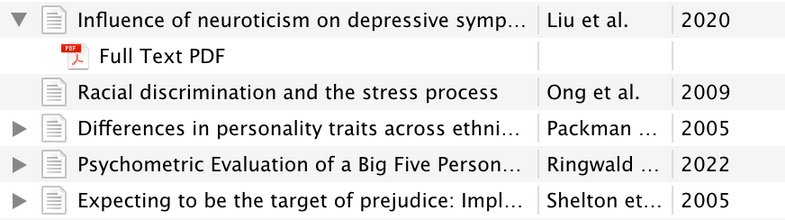
2. The American Psychological Association’s APA 7 guidelines
- This site, provided by the American Psychological Association, offers a comprehensive, user-friendly guide to the most current version of the APA writing style.
How Do I Organize My Research?
What’s so good about staying organized anyways..
Well, developing an organized system for naming your resources will help you keep track of them and make your life much easier when you are looking for a certain article. Below are a couple tips on naming and organizing resources:
1. Organizing articles by theme.
- If you are collecting research articles for an assignment or paper with multiple components, it can help to organize your articles by theme as you go so that you aren’t sifting through them later on, trying to remember which articles are relevant to each component.
- For example, you can create folders or use colour coded tags for each theme.
Here are a couple of ways that you can choose themes:
If you are collecting research that supports or negates a claim or hypothesis, you can organize articles by their results.
For example: if you are hypothesizing or
claiming that owning dogs is associated with better mental well-being, you can create a folder of research articles with results that support this and a folder of research articles with results that contradict this.
If you have several claims or are supporting a claim in several ways, you can organize articles to reflect this.
For example: if you are hypothesizing or
or claiming that owning dogs is associated with better mental well-being and that this is because a) owning dogs promotes doing regular physical activity b) they provide a sense of emotional comfort and c) they provide a companion and relieve loneliness, you can create a folder of articles that support each of these three claims.
2. Name your resources as they would be written in an in-text citation and organize the files alphabetically.
For example: when using APA 7, name articles as “Author(s), Year of publication.”
This would look something like this
Why is it helpful to organize and alphabetize by the author’s name instead of by the article’s title?
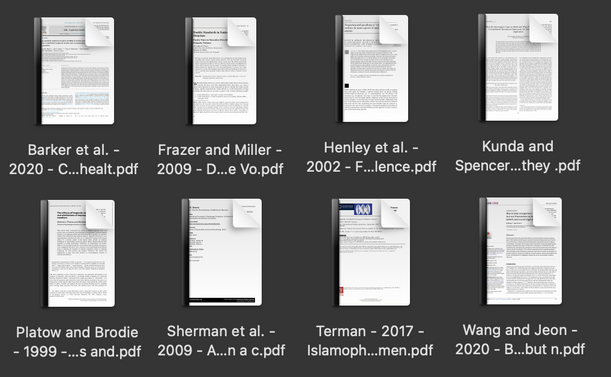
- When you cite articles, both in-text and in your references, you cite and alphabetize by author names, not by article titles! If you title, organize, and alphabetize your resources using the author’s name, you might find it easier to:
- Remember how to cite the source as you take notes or write.
- Put together the references list in the correct order.
- Revisit articles based on the in-text citations that you find in your notes or writing.
What Resources Can Help Me Organize My Research?
- Obsidian is a good way to organize your thoughts when completing a long paper, such as a thesis, or when studying for an exam.
- This app allows you to make visual graphs of your own notes when you link related notes together (must be done manually). It also allows you to create other kinds of visual representations of your notes.
- You can find an in-depth tutorial on how to use Obsidian here.
How Do I Upgrade My Research Skills?
A great way for anyone to upgrade their research skills is through the UVic Library Digital Scholarship Commons

What is that?
- The UVic Library Digital Scholarship Commons regularly runs workshops for students to learn how to use different software such as Zotero, Canva, Microsoft Excel, SurveyMonkey, and more.
- These workshops are often held online via Zoom and require registration. If you would like to stay up to date on upcoming workshops, you can sign up for their low-volume email list here.
Some benefits of attending workshops include:
- Support with research (e.g., citation management software, statistical coding software)
- Adding to you resumé/CV
- Employability
- Personal development and interest!
Tip!
Not sure where to get started when reading a scholarly article? Take a look at these tips for some advice!
What Do I Do if I Still Have Questions about Research?
If you have any more questions about research, please consider reaching out to one of UVic’s subject librarians!
You can find and contact the subject librarian for your faculty here.
© 2024 Lu Zaki and Maria Iankilevitch